A powerful media management app
We all know creative projects usually need a large number of videos, audio, and image files. However, keeping them organized on your hard drive is not an easy task. Adobe Bridge CC is a reliable and powerful media manager that helps users organize their creative assets and provide integration with other Adobe software. When you need to view, sort, or find your media files easily, this multimedia app can help. The license of this app is free, so you can use it all the time. It also never expires, so you’ll always have a handy app that you can use.
The app at first glance
As a creative asset manager, Adobe Bridge CC lets you preview, organize, edit, and even publish multiple creative assets. When you need to view, sort, or find media files for your project, this can help. Browsing is relatively straightforward. You can use the standard file explorer to navigate through, or you can add specific directories to your favorites list.
Adobe Bridge CC now has an enhanced user interface to give you an experience like that of other Creative Cloud applications. It even lets you change the default appearance of the app, including the text size and scaling. To do so, you only need to go to the User Interface tab and change the appearance through the interface dialog.
A big part of the app’s window is dedicated to the preview of your media files. On the left side of the panel, you can see all the information about your selected file, including the folder where it is saved. The right side and bottom of the window hold the functions you can use. You can apply filters to have the app display only relevant objects or create collections of similar items.
View and locate files
Adobe Bridge CC allows you to view your media files. But it doesn’t end there. The app offers multiple views to help you locate and organize your files easier. Once the folder is opened, you can choose between one of the four available view modes.
Among the four, the essentials view is the most versatile. Filmstrip view, on the other hand, is more suitable for browsing. Meanwhile, the Metadata view helps you manage the embedded file information. Finally, the keywords view enables you to assign tags and filter media files.
Match it with other apps
To make your use of the app even better, you’ll be happy to know that Adobe Bridge CC supports batch processing. You can bulk import and preview library assets. You can also batch export your images to the JPEG file format. More, it is possible to rename a large number of items using a customized algorithm.
But, if you wish to make the app even helpful, you can integrate it with other Creative Cloud apps. For example, you can open raw image files directly from Adobe Bridge and edit them in the Camera Raw dialog box without needing to start Adobe Photoshop or Lightroom.
You can also easily upload images to Adobe Stock so you can get royalties for your work. Finally, the app can let you publish to Adobe Portfolio to build your personalized website.
Centralize your media
Overall, Adobe Bridge CC is a great media management program. It can help you organize your creative assets to streamline your workflow. It also offers integration with other Creative Cloud apps and has flexible batch processing capabilities. When you need to keep your media files centralized, this app is worth having.




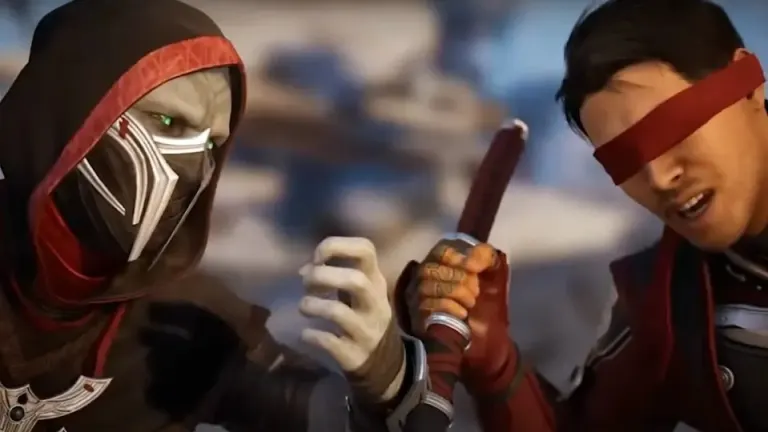





User reviews about Adobe Bridge CC
Have you tried Adobe Bridge CC? Be the first to leave your opinion!